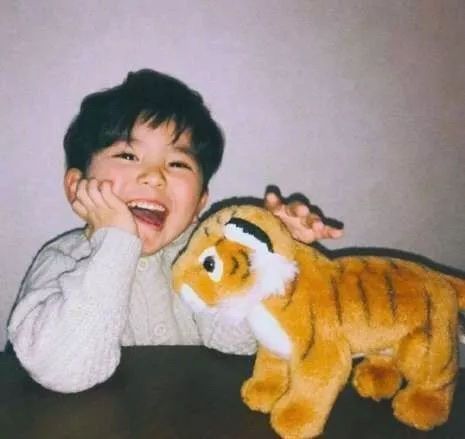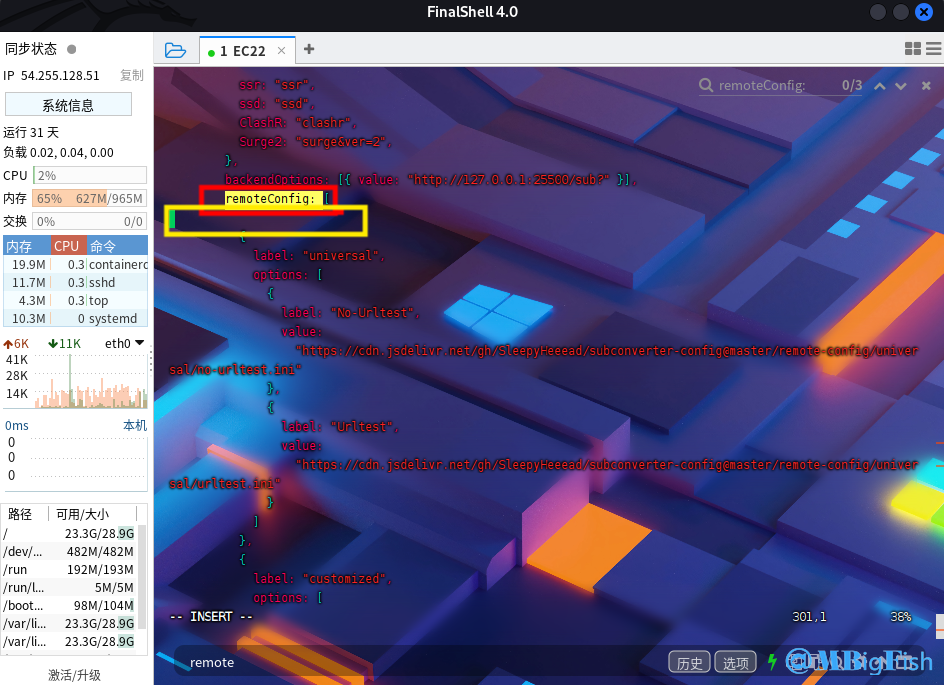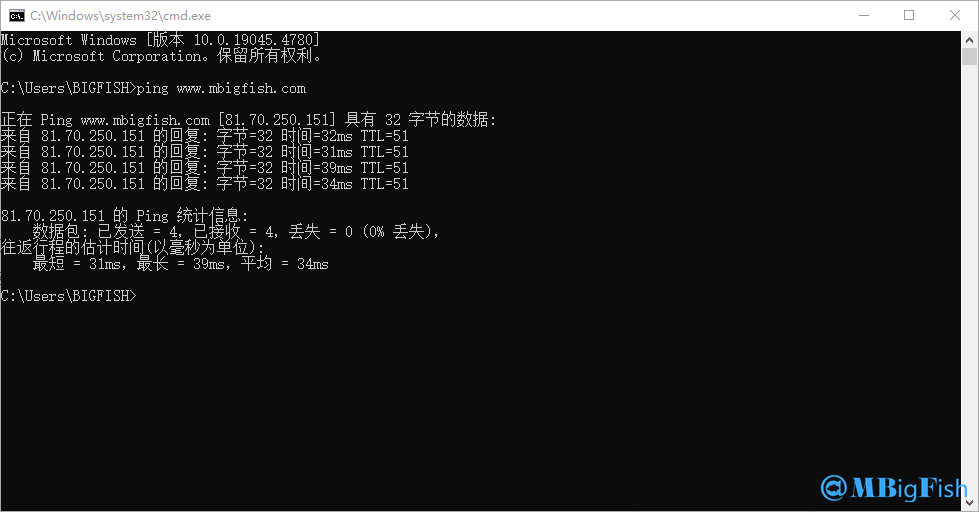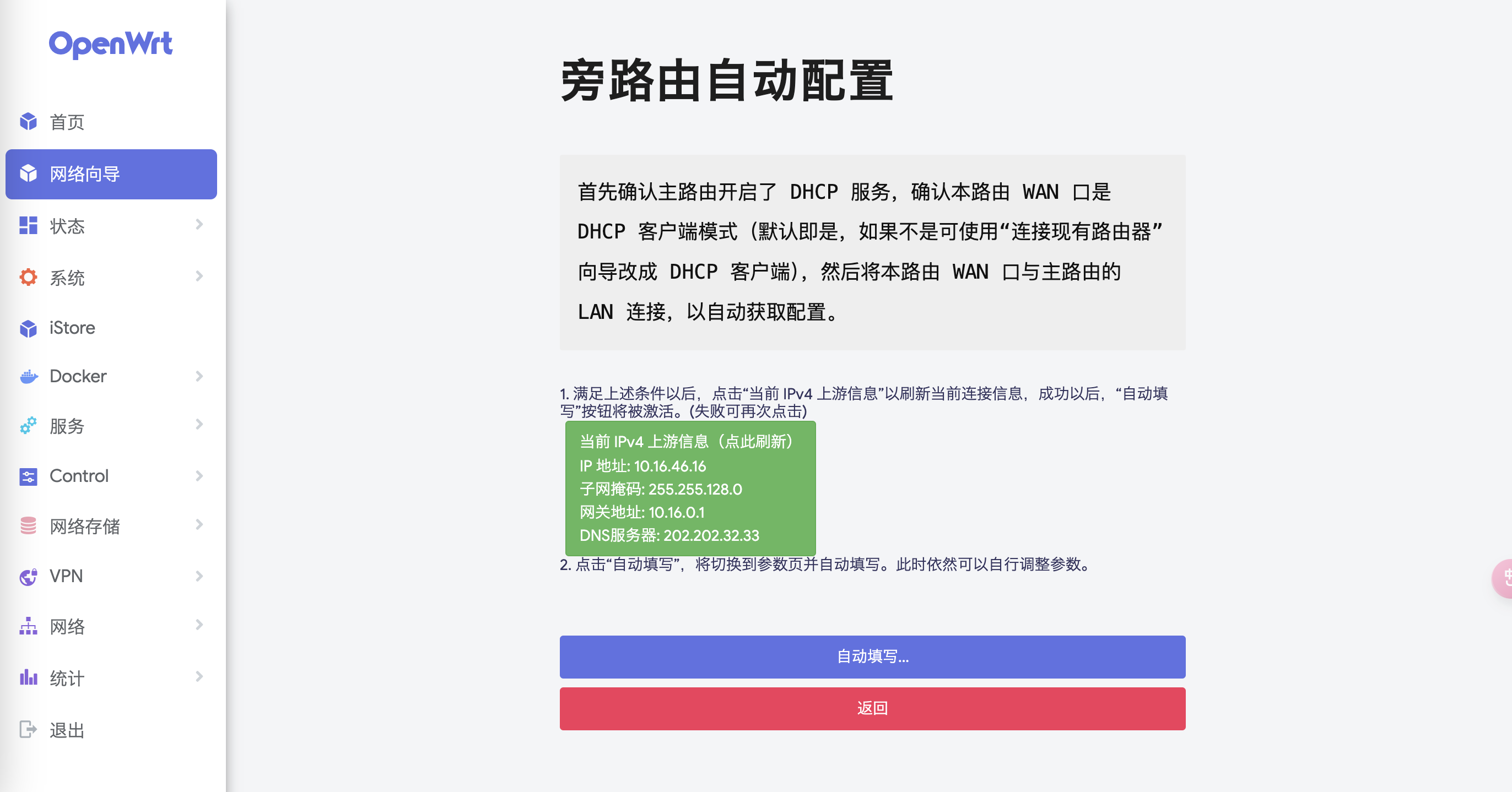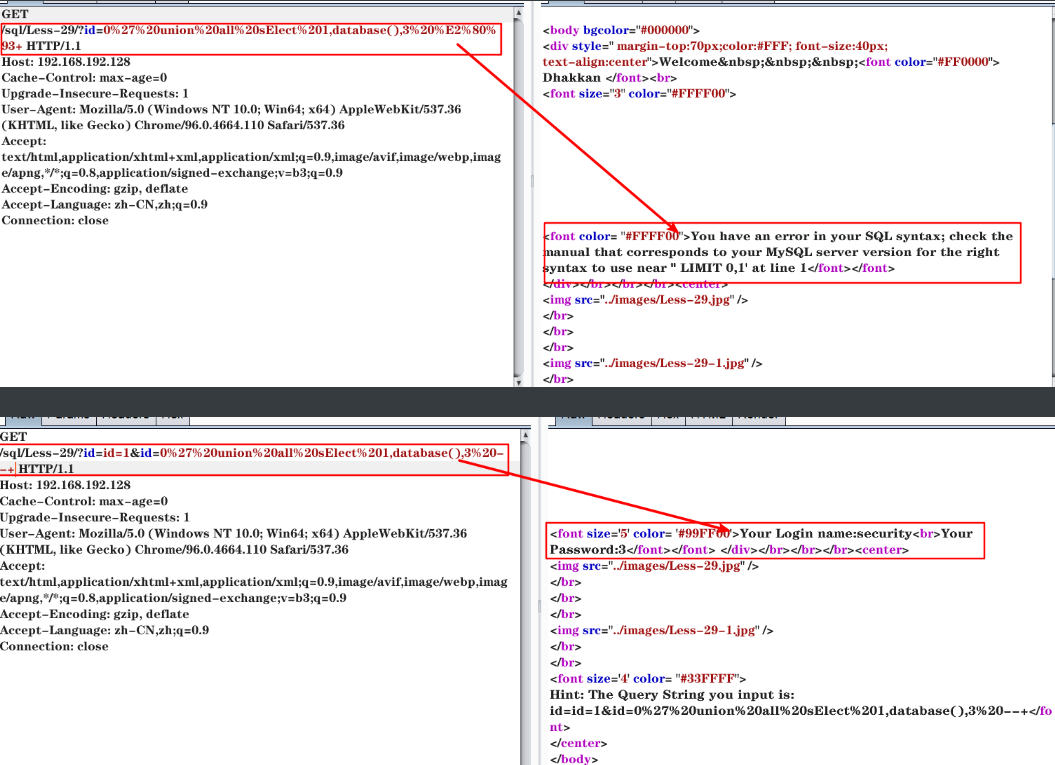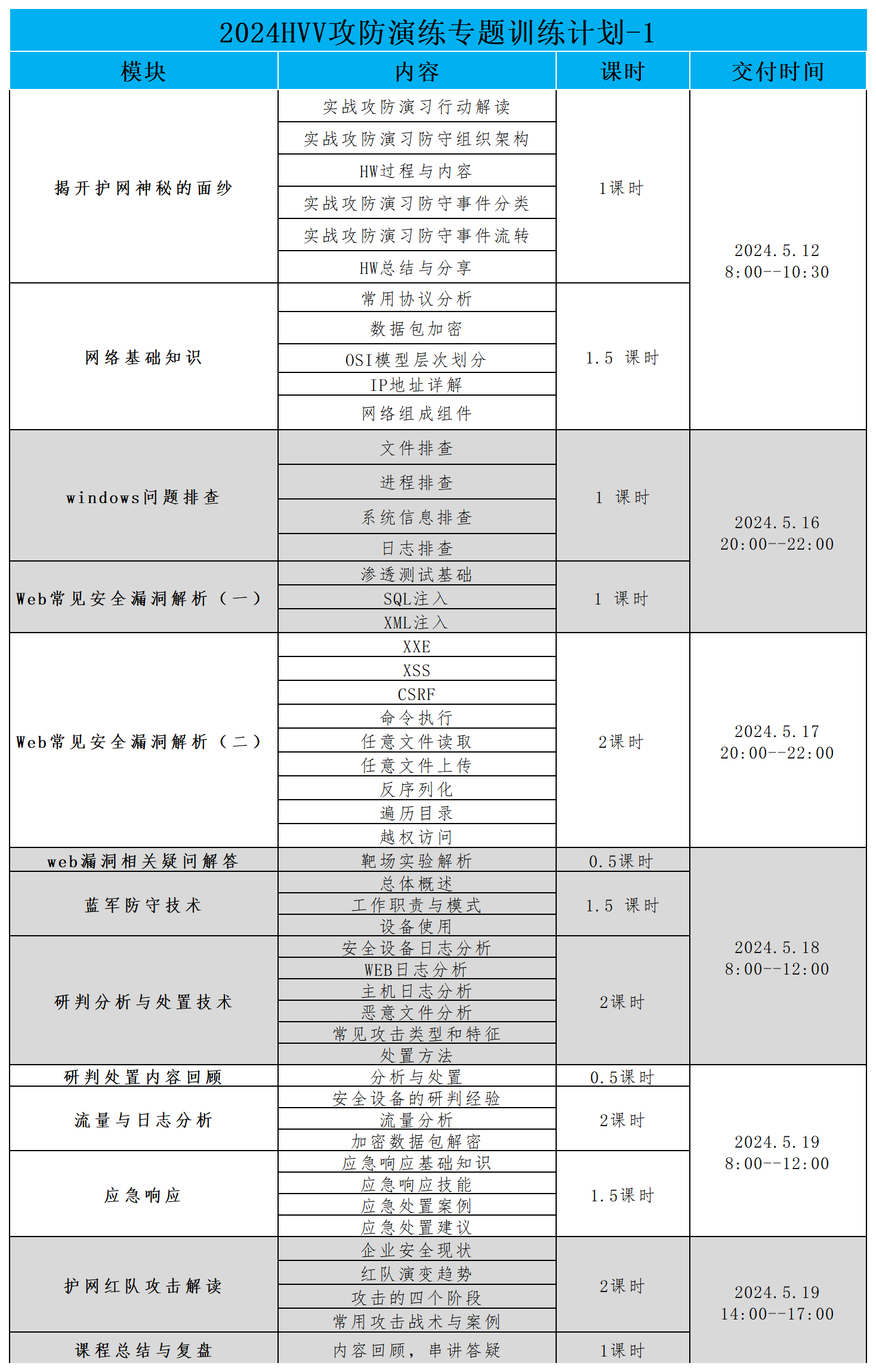宝塔搭建hexo博客教程
1 安装宝塔
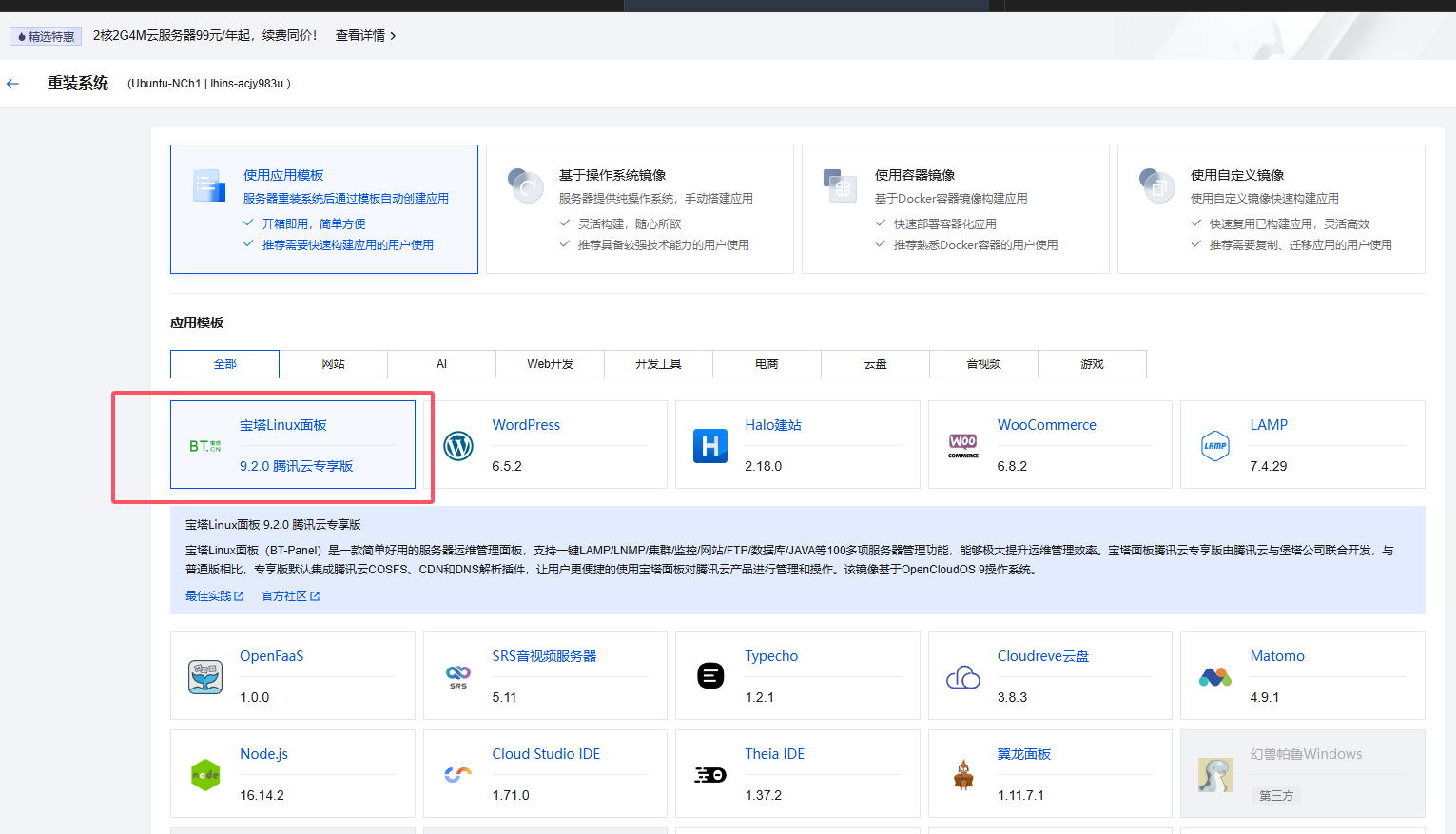
2 创建网站
2.1 新建网站
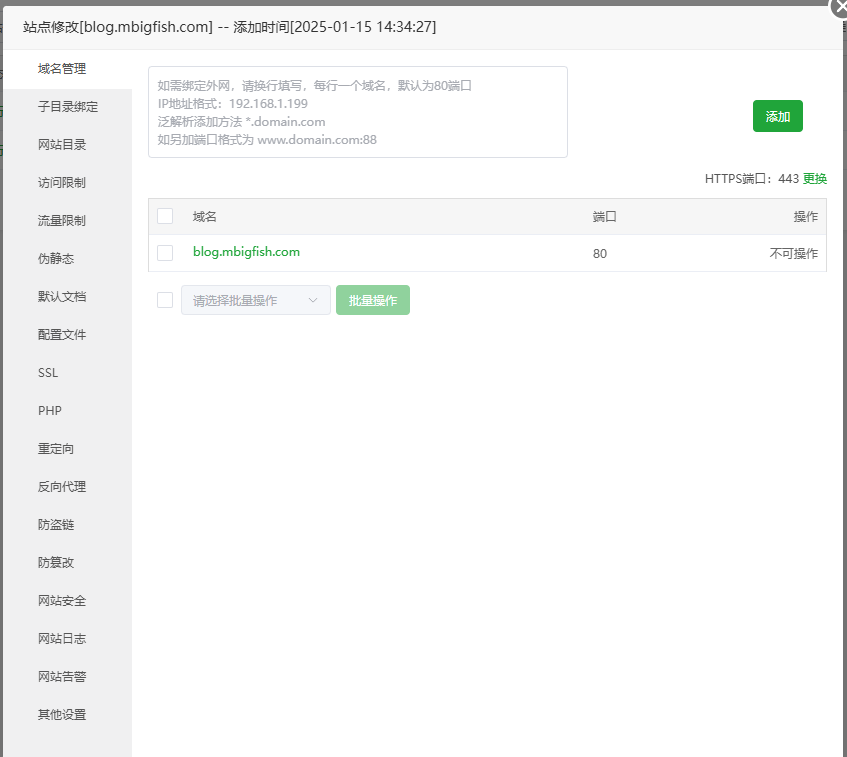
2.2 网站目录

3 Git 环境配置
3.1 安装git
1 | yum install git |
3.2 创建git用户
3.2.1 创建git用户
1 | adduser git |
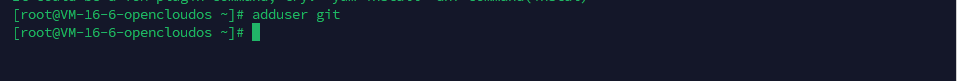
3.2.2 修改git用户的权限
1 | chmod 740 /etc/sudoers |

3.2.3 进入 sudo 命令文件
1 | vim /etc/sudoers |
找到root ALL=(ALL) ALL,在下面添加git ALL=(ALL) ALL
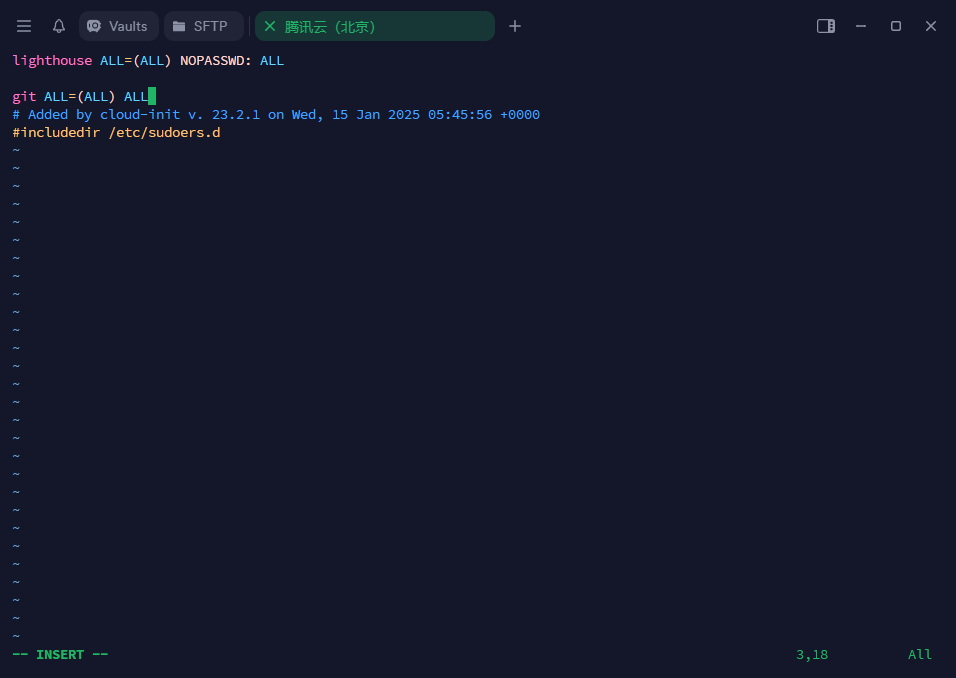
3.2.4 修改文件夹权限
1 | chmod 400 /etc/sudoers |

3.2.5 设置 git 用户的密码
1 | sudo passwd git |
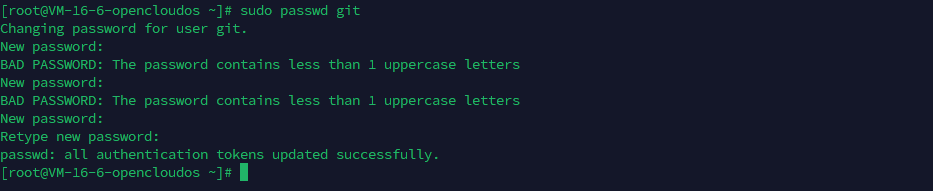
3.3 配置 SSH 免密登录
3.3.1 服务端
1 | # 切换到 git 用户 |

3.3.2本地端
文件管理器中输入%homepath%,会跳转到用户目录下
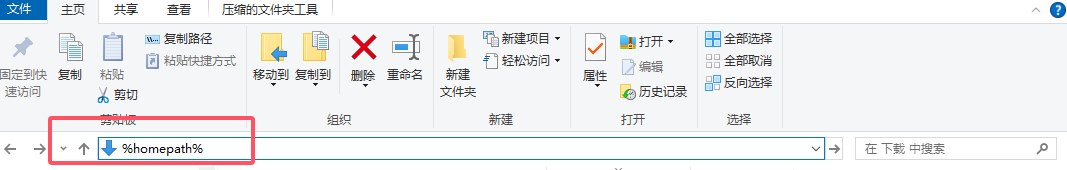
在当前目录打开cmd命令
1 | # 在本地生成公钥/私钥对 |
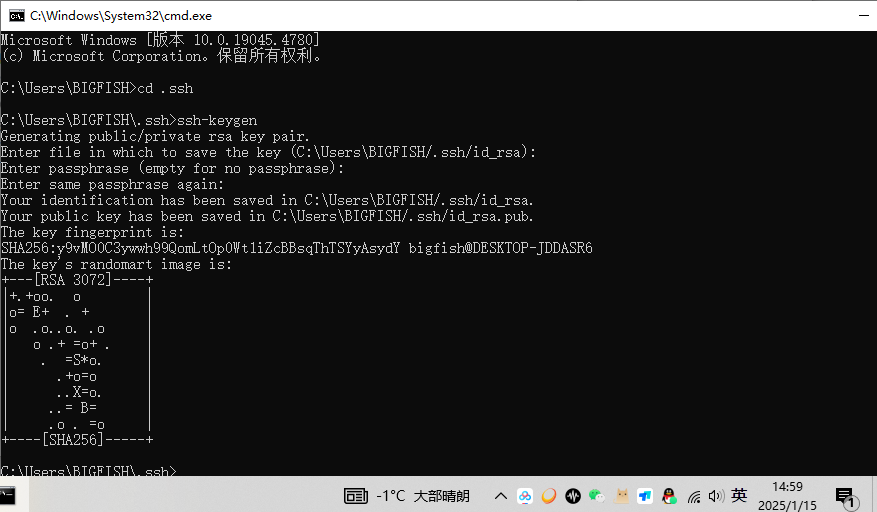
3.3.3 上传公钥
将本地的公钥(id_rsa.pub)上传到服务器的/home/git/.ssh目录下
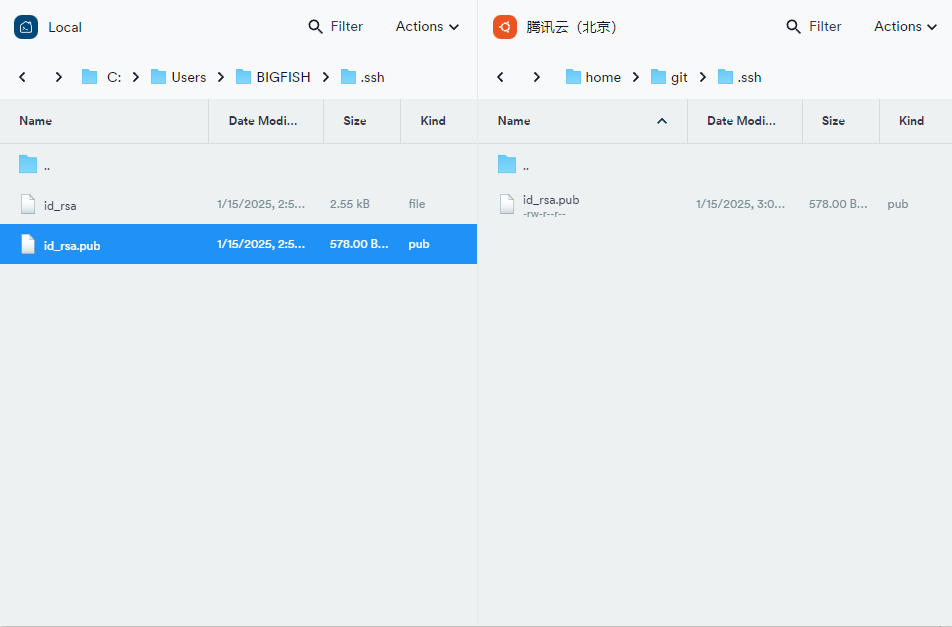
3.3.4 服务端配置
新建authorized_keys文件,并拷贝公钥的内容到该文件中,依次执行以下指令:
1 | cd ~/.ssh |
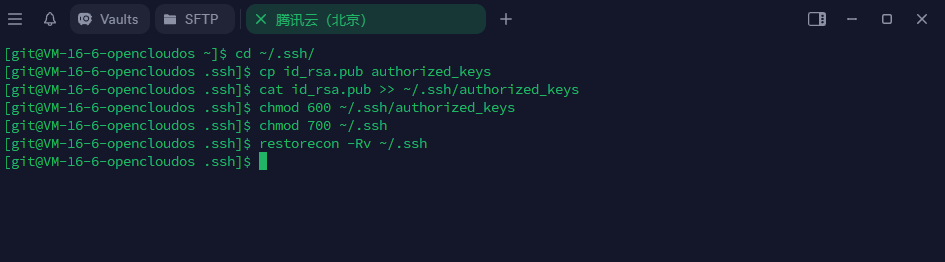
3.3.5 测试免密登录
进入本地计算机的 Git Bash,输入:
1 | ssh -v git@xxx.xxx.xxx.xxx(公网IP) |
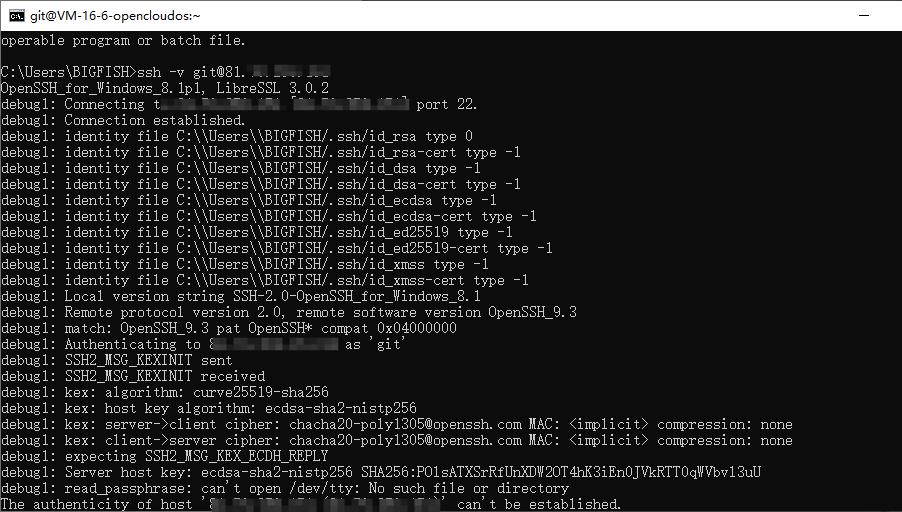
3.4 配置 Git 仓库
在服务器新建一个 Git 仓库,同时新建一个钩子文件
1 | cd ~ |
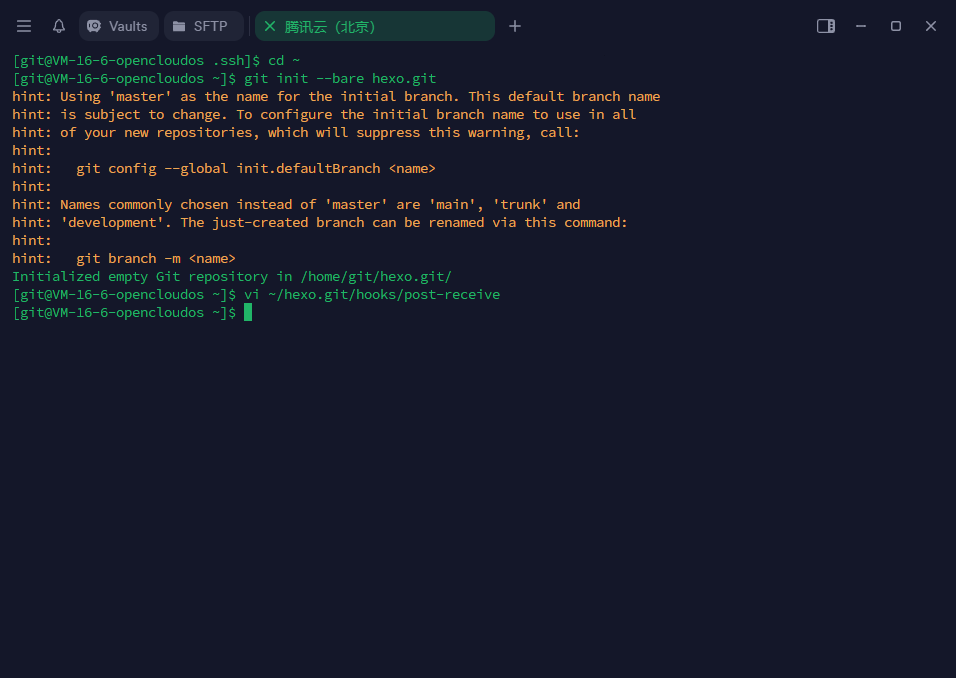
授予钩子文件可执行权限
1 | chmod +x ~/hexo.git/hooks/post-receive |
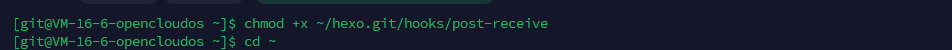
4 本地端配置
4.1 修改_config.yml
在本地计算机打开 Hexo 项目,我用的 vscode,修改_config.yml文件中的deploy:
1 | deploy: |
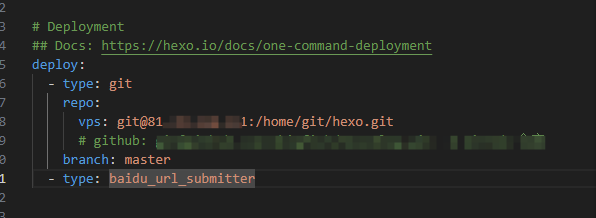
4.2 安装插件
1 | # 用于将 Hexo 生成的静态文件推送到指定的 Git 仓库 |
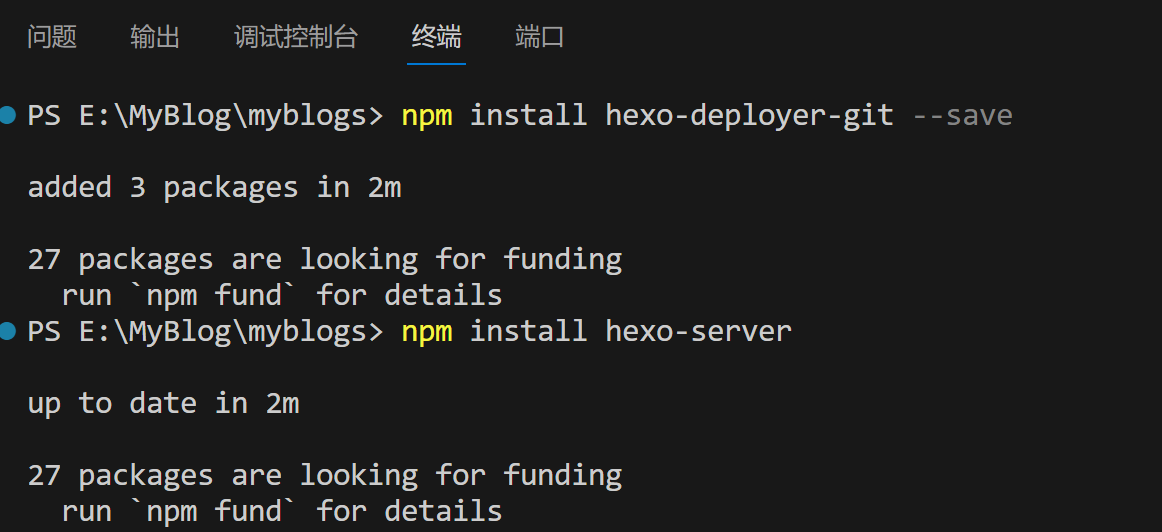
4.3 配置 Git 全局变量
本地终端执行一下命令
1 | # email 和 name 随便填一个也可以 |
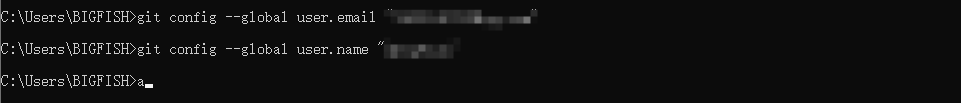
4.4 生成静态文件和发布博客
在 vscode 的终端中输入:
1 | # 清除之前生成的静态文件 |
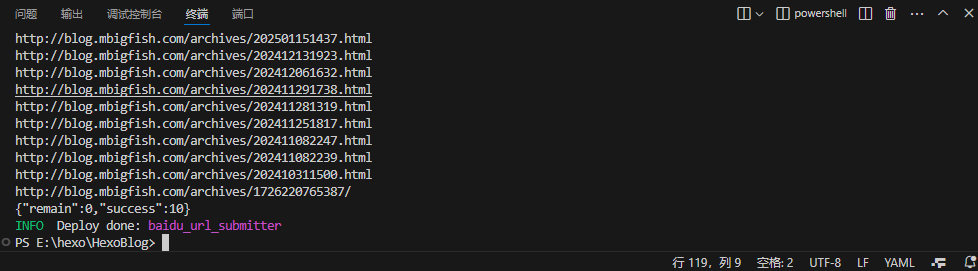
5 访问网站
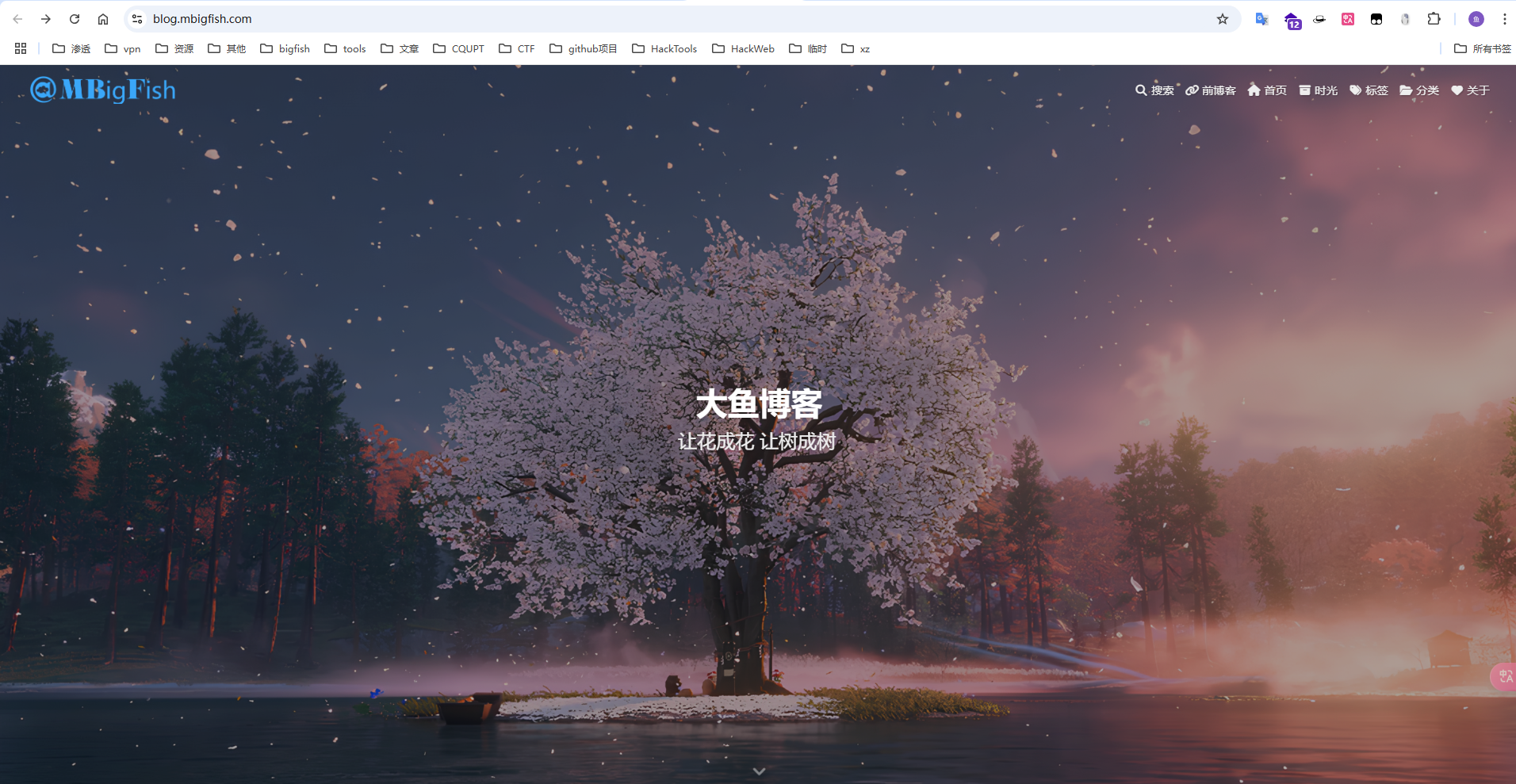
参考:
本博客所有文章除特别声明外,均采用 CC BY-NC-SA 4.0 许可协议。转载请注明来源 大鱼博客!
评论